Migrate records from CSV to Excel
Successfully accomplish your data migration in just a few steps together with Relokia. Even complete newbies can deal with data migration if using our tool.
Proven data safety
Concerning our Privacy Policy, all the passwords and personal details of our customers are withdrawn from network directly after the data migration is complete.
Moreover, the process alone takes place under a proper protection.
Perfectly correct results
We’re professionals in Applicant Tracking Systems and know a whole great deal of specifics of such data migration.
So, wait for the best outcome along with the proper data organization.
Excellent reputation
We deliver optimal and first-class data migration solutions that are well-known in the cloud migration industry.
As an example, take a look at the user testimonials on G2 or Capterra to make sure of the high-class services and upscale customer satisfaction.
Why choose Relokia for ATS data migration?
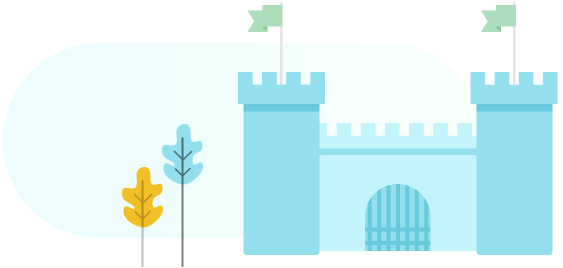
Accessibility
We developed our data migration service from the user’s perspective. That’s why our service is such a straightforward thing to work with. Everything you need to do is describe your personal migration requirements. All the rest will be managed by our professionals.
Next
Precise data connections
Don’t be afraid for preserving your data organization in the right state as our team took care of.
After researching the quirks of every ATS we support for data migration, we verified if the data arrangement occured in Excel specifically as it was in the data source.
Next


Data filters uncluded
Do you want only a piece of specific records in Excel? Just let us into your migration wishlist, and we’ll include the data filters to transfer only those entries you want to have in the target.
Next
First-rate customer service
Our customer support team members which are complete specialists in data migration will lead you through the process and support you in the resolution of any of your migration-related questions.
Next

Articles we can help you transfer through
CSV to Excel
It’s a approximate set of entries available for ATS data migration. It can differ for specific AT systems.
Please verify with our support team for information.
-
Candidates
including Attachments, Resumes and Custom Fields
-
Company and Departments
-
Jobs
-
Interviews
-
Assessments
-
Notes
-
Users
and a lot more
The entire process of data migration from
CSV to Excel with our tool
Creating a data migration request
Firstly, you need to get in touch with our support team to talk over your requirements and details of future migration. Then, we will work out the best approach to meet your needs and perform the migration in the best case scenario.
Linking CSV and Excel
Attach your both source and future ATSs by grant the access credentials for our tool to copy your data and shift them between the systems.
Picking the date of the transition
Plan the transition of your entries on the day when your platforms are employed at minimum with users. It’s because the fewer users are utilizing the systems, the less it will touch your workflow and the switch itself.
Carrying the records to Excel
Trigger the ultimate data migration process to transfer the necessary info right to Excel. Now, the work is all going to our tool to migrate the records while you can just loosen up and wait for the results.
Starting with your Applicant tracking system!
As soon as the data migration process is over, you can take off with your brand-new AT system at any time you wish. Enjoy!
Our data security methods are on point!
Our data safety methods are aimed to assure the strongest possible protection for your information.
Work with Relokia for a quick and accurate ATS migration!
Transfer Applicant Tracking records you need with minimum effort.
Talk to an expert
