Transfer records from Excel to CareerBuilder Applicant Tracking
Data migration has never been so fast and simple before. Zero coding experience or any other programming skills required.
Proven data security
Due to our Privacy Policy, all of the passwords and personal information of all users are erased from the systems immediately after the data migration is finished.
Furthermore, the data migration procedure alone is led under a safe connection.
Perfectly correct results
We’re professionals in Applicant Tracking Systems and know a whole lot of peculiarities regarding such type of data migration.
So, be sure the excellent outcome along with the accurate data arrangement.
Customers’ trust
We deliver excellent and first-rate data migration solutions which are appreciated in the cloud migration market.
For example, see the user testimonials on G2 or Capterra to make certain of the top-notch solutions and high-end user satisfaction.
Why you should pick Relokia to move ATS records?
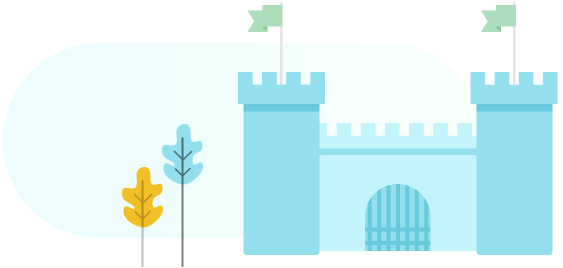
Our service is accessible
We developed our data migration tool with our clients in mind. That is why our tool is such an easy thing to employ. Everything you have to do is outline your particular needs. The rest will be managed by our team of professionals.
Next
Our service is accurate
Don’t be afraid for retaining your data relationships in the correct condition as our team will take care of it.
Having examined the peculiarities of every ATS available for data migration, we verified if the record structure occured in CareerBuilder Applicant Tracking accurately as it was in any source.
Next


Data filters uncluded
Do you want only a certain piece of particular records in CareerBuilder Applicant Tracking? Simply share with us your migration requirements, and we’ll involve the data filters to move only those items you need to have in the destination system.
Next
First-rate customer service
Our customer support team members who are experienced experts in data migration will direct you throughout the migration and aid you in the resolution of any of your migration-related issues.
Next

Articles we can aid you re-locate coming from
Excel to CareerBuilder Applicant Tracking
It’s a approximate listing of entities possible to transfer during ATS data migration. It can be distinct for some systems.
Please ask our support team for full info.
-
Candidates
including Attachments, Resumes and Custom Fields
-
Company and Departments
-
Jobs
-
Interviews
-
Assessments
-
Notes
-
Users
and a lot more
The whole procedure of data migration from
Excel to CareerBuilder Applicant Tracking explained
Creating a data migration request
Firstly, you have to drop a line to our customer service team to talk through your needs and other peculiarities of data migration. Then, we will develop the best formula to fulfill the needs you have and finish the process at its best.
Connecting Excel and CareerBuilder Applicant Tracking
Attach your both current and destination ATSs by type in the credentials for our service to access your records and move them between the systems.
Choosing the date and time of the transfer
Arrange the transition of your entities on the date when your both systems would be the least busy with with users. The reason for this is the fewer users are working in the systems, the less it will influence the productivity and the transition ,too.
Carrying the data to CareerBuilder Applicant Tracking
Start the final data migration process to shift the required information right to CareerBuilder Applicant Tracking. Now, it is all left for our tool to transfer the information while you can just relax and wait for the outcome.
Beginning with your Applicant tracking system!
With the ending of the data migration process, you can begin with your very new AT system at any time you want. Enjoy!
Well-chosen data safety techniques
Our data protection techniques are focused on assuring the best feasible protection for your data.
Work with Relokia to experience a fast and seamless ATS data migration!
Transfer Applicant Tracking records you need with minimal effort.
Get in touch with Relokia
