Switch from PCRecruiter to WorkBright
Data migration has never been so fast and accurate before. Even complete newbies can deal with data migration if using our tool.
Guaranteed information safety
As to our Privacy Policy, all of the credentials of our clients are deleted from database right after the data migration is ended.
Also, the data migration procedure alone is conducted under a proper protection.
Accurate outcome
We’re experts in Applicant Tracking Systems and are aware of a whole great deal of specifics of such type of data migration.
So, expect the best results with the precise data organization.
Customers’ trust
We provide excellent and first-class data migration solutions that are well-known in the cloud migration market.
For example, take a look at the customer reviews on G2 or Capterra to make certain of the high-quality solutions and high-rate customer satisfaction.
Why you should pick Relokia for ATS data migration?
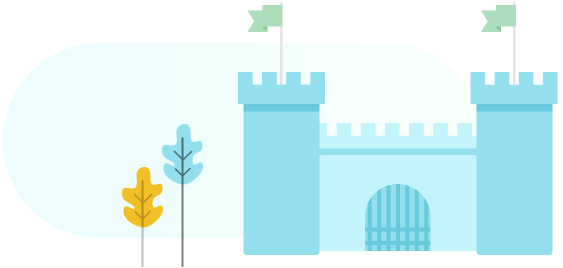
Our service is accessible
We created our data migration service from the user’s perspective. That is why our tool is such an easy thing to understand. All you should do is outline your specific requirements. All the rest will be handled by our professionals.
Next
Accurate info connections
Worry not about retaining your data organization in the right state because our team will take care of it.
After researching the twists of each ATS available for data migration, we made sure the data organization appeared in WorkBright specifically as it was in any source.
Next


Migration filters
Do you require just a piece of specific records in WorkBright? Simply share with us your migration requirements, and we’ll include the data filters to migrate only those pieces you need to have in the destination system.
Next
Top-notch customer support
Our customer service team members which are experienced specialists in data migration will direct you throughout the migration and help you in the resolution of any of your migration-related problems.
Next

Entries we can aid you transfer coming from
PCRecruiter to WorkBright
It’s a generalized listing of entries available for ATS data migration. It can be distinct for some systems.
Please verify with our support team for more details.
-
Candidates
including Attachments, Resumes and Custom Fields
-
Company and Departments
-
Jobs
-
Interviews
-
Assessments
-
Notes
-
Users
and much more
The entire process of data migration from
PCRecruiter to WorkBright explained
Sending a data migration request
First, you have to get in touch with our support team to talk over your needs and details of future migration. Afterwards, we will elaborate the best technique to satisfy the needs you have and complete the migration in the best case scenario.
Connecting PCRecruiter and WorkBright
Link your both current and future ATSs by type in the credentials for our service to access your data and transfer them between the platforms.
Choosing the date and time of the transition
Arrange the migration of your entries on the date when your both systems would be the least busy with with users. It’s because the fewer users are making use of the systems, the less it will impact the performance and the migration process ,too.
Taking the data to WorkBright
Start the final data migration process to transfer the necessary information directly to WorkBright. Now, it’s all going to our service to move the data while you can just sit back and wait for the outcome.
Beginning with your Applicant tracking system!
When the data migration process is finished, you can begin with your very new AT system anytime you want. Enjoy!
Well-done data security techniques
Our data safety techniques are focused on assuring the best possible protection for your information.
Use Relokia to experience a quick and seamless ATS data migration!
Transfer everything you have with minimum effort.
Get in touch with Relokia
