Migrate records from SAP SuccessFactors to Excel
Data migration has never been so quick and accurate before. Zero scripting expertise or any other programming knowledge necessary.
Proven data security
As to our Privacy Policy, all the credentials of all users are deleted from database immediately after the data migration is complete.
Furthermore, the process alone is led under a secure connection.
Perfectly correct results
We’re professionals in Applicant Tracking Systems and understand a whole lot of specifics regarding such data migration.
So, be sure the excellent results along with the proper data structure relations.
Excellent reputation
We deliver optimum and first-class data migration solutions that are appreciated in the cloud migration industry.
As an example, see the customer testimonials on G2 or Capterra to ensure of the top-notch services and high-rate user satisfaction.
Why Relokia to migrate your data?
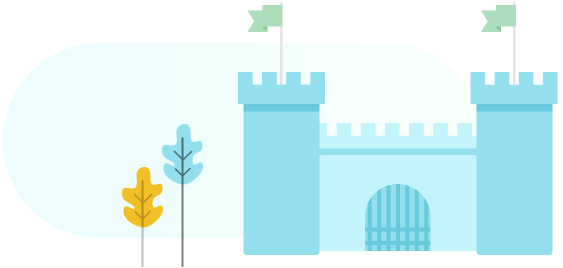
Convenience
We made our data migration tool from the user’s perspective. That’s why our service is such a straightforward thing to understand. All you need to do is share with us your particular demands. The rest will be handled by our professionals.
Next
Precise record relationships
Don’t be afraid for maintaining your data organization in the right condition because our team took care of.
Having examined the twists of every ATS available for data migration, we checked if the entity organization appeared in Excel exactly as it was in the data source.
Next


Data filters uncluded
Do you want only a piece of specific records in Excel? Just tell us about your migration wishlist, and we’ll involve the data filters to migrate only those items you need to have within the target.
Next
First-rate customer service
Our customer support team members which are experienced experts in data migration will lead you through the process and help you in the resolution of any of your migration-related problems.
Next

Articles we can assist you transfer coming from
SAP SuccessFactors to Excel
It’s a approximate list of entries available for ATS data migration. It can differ for certain AT systems.
Please ask our support team for more details.
-
Candidates
including Attachments, Resumes and Custom Fields
-
Company and Departments
-
Jobs
-
Interviews
-
Assessments
-
Notes
-
Users
and a lot more
The entire process of data migration from
SAP SuccessFactors to Excel with our tool
Creating a data migration request
Firstly, you should get in touch with our support team to talk through your requirements and other peculiarities of future migration. Afterwards, we will work out the best approach to fulfill your preferences and complete the process in the best case scenario.
Adding SAP SuccessFactors and Excel
Attach your both old and future ATSs by type in the access credentials for our tool to fetch your data and transfer them between the systems.
Picking the time of the transition
Plan the transition of your data on the date when your platforms are employed at minimum with users. It’s because the fewer users are making use of the systems, the less it will affect your workflow and the transition itself.
Carrying the information to Excel
Initiate the full data migration process to transfer the necessary data directly to Excel. Now, it is all going to our service to migrate the records while you can just relax and wait for the results.
Starting with your Applicant tracking system!
With the ending of the data migration process, you can begin with your brand-new AT system anytime you wish. Enjoy!
Our data security approaches are on point!
Our data safety techniques are aimed to assure the strongest feasible protection for your data.
Work with Relokia to get a quick and seamless ATS migration!
Transfer Applicant Tracking records you need without effort.
Contact migration expert
