Move your data from SmartSearch to Avature ATS
Data migration has never been so fast and seamless before. No scripting expertise or any advanced skills needed.
Assured information safety
According to our Privacy Policy, all of the access credentials of our clients are withdrawn from database immediately after the data migration is finished.
Furthermore, the process alone is conducted under a secure connection.
Precise outcome
We’re specialists in Applicant Tracking Systems and are aware of a whole great deal of peculiarities associated with such data migration.
So, wait for the best results along with the accurate data organization.
Excellent reputation
We offer optimum and first-class data migration solutions which are recognized in the cloud migration industry.
For example, take a look at the customer testimonials on G2 or Capterra to make sure of the top-notch services and high-rate user satisfaction.
Why Relokia for ATS data migration?
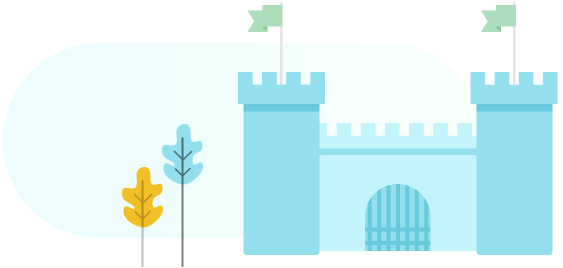
Convenience
We created our data migration service with our users in mind. That is why our service is such an easy thing to work with. All you should do is describe your particular requirements. The other will be dealt with by our experts.
Next
Our service is accurate
You shouldn’t be worried about maintaining your data organization in the correct mode since our team will take care of it.
After researching the peculiarities of every ATS we support for data migration, we verified if the data organization came up in Avature ATS specifically as it was in the data source.
Next


Data filtering system
Do you need just a piece of particular records in Avature ATS? Simply tell us about your migration requirements, and we’ll include the data filters to move only those items you want to have in the target.
Next
High-quality customer support
Our customer service team members which are experienced professionals in data migration will lead you through the migration and support you in the resolution of any of your migration-related issues.
Next

Records we can assist you transfer coming from
SmartSearch to Avature ATS
It’s a general list of entries possible to transfer during ATS data migration. It can be distinct for certain systems.
Please verify with our support team for full info.
-
Candidates
including Attachments, Resumes and Custom Fields
-
Company and Departments
-
Jobs
-
Interviews
-
Assessments
-
Notes
-
Users
and more
The entire procedure of data migration from
SmartSearch to Avature ATS explained
Making a data migration request
First of all, you should get in touch with our customer service team to discuss your requirements and details of future migration. Afterwards, we will elaborate the best formula to fulfill your preferences and complete the process in the best case scenario.
Adding SmartSearch and Avature ATS
Connect your both old and future ATSs by type in the credentials for our tool to fetch your data and move them between the systems.
Picking the time of the transition
Plan the migration of your entries on the date when your both systems are the least busy with with users. It’s because the fewer users are working in the systems, the less it will disturb the productivity and the transition itself.
Moving the information to Avature ATS
Initiate the full data migration process to transfer the required records straight to Avature ATS. Now, the work is all going to our service to move the information while you can just relax and wait for the results.
Starting with your Applicant tracking system!
After the data migration process is complete, you can begin with your very new AT system whenever you want. Enjoy!
Our data security techniques are on point!
Our data safety techniques are focused on offering the strongest possible protection for your information.
Employ Relokia to get a quick and seamless ATS data migration!
Transfer all you have with minimum effort.
Contact migration expert
