Data migration from SmartSearch to iSmartRecruit
Data migration has never been so fast and seamless before. Zero scripting experience or any other programming skills required.
Guaranteed data security
As to our Privacy Policy, all of the access credentials of all users are withdrawn from the systems immediately after the data migration is ended.
Moreover, the data migration procedure alone is conducted under a secure connection.
Accurate results
We’re experts in Applicant Tracking Systems and know a whole lot of specifics regarding such data migration.
So, await the best outcome along with the precise data arrangement.
Excellent reputation
We provide optimum and first-class data migration solutions that are appreciated in the cloud migration industry.
For instance, take a look at the user testimonials on G2 or Capterra to ensure of the high-class solutions and high-end user satisfaction.
Why Relokia to move ATS records?
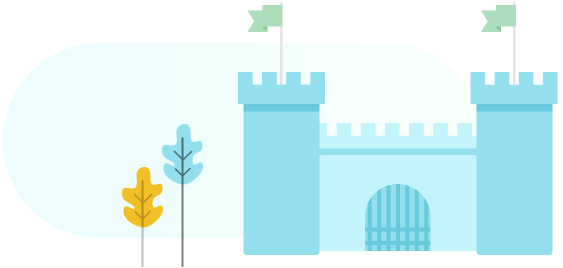
Convenience
We developed our data migration tool from the user’s perspective. That is why our service is such a simple thing to work with. Everything you have to do is share with us your personal migration needs. The remainder will be managed by our experts.
Next
Precise record relations
Worry not about maintaining your data organization in the right condition since our team got it covered.
After researching the quirks of every ATS available for data migration, we verified if the record structure occured in iSmartRecruit specifically as it was in any source.
Next


Migration filters
Do you require only a piece of specific records in iSmartRecruit? Simply let us into your migration needs, and we’ll include the data filters to transfer only those items you need to have in the destination system.
Next
Top-notch customer service
Our customer support team members which are absolute experts in data migration will lead you through the transition and support you in the resolution of any of your migration-related questions.
Next

Entries we can assist you transfer from
SmartSearch to iSmartRecruit
It’s a generalized list of entries available for ATS data migration. It can be distinct for specific platforms.
Please verify with our support team for information.
-
Candidates
including Attachments, Resumes and Custom Fields
-
Company and Departments
-
Jobs
-
Interviews
-
Assessments
-
Notes
-
Users
and much more
The entire process of data migration from
SmartSearch to iSmartRecruit explained
Sending a data migration request
First, you should get in touch with our support team to talk through your requirements and other peculiarities of future migration. Then, we will develop the best technique to meet the needs you have and finish the process in the best case scenario.
Linking SmartSearch and iSmartRecruit
Link your both old and future ATSs by providing the credentials for our tool to copy your data and shift them between the systems.
Picking the time of the transition
Plan the transition of your entities on the time when your both systems are the least occupied with users. It’s because the fewer users are utilizing the systems, the less it will impact the performance and the switch ,too.
Taking the information to iSmartRecruit
Trigger the full data migration process to transfer the necessary records straight to iSmartRecruit. Now, the rest is all going to our tool to transfer the data while you can just loosen up and wait for the outcome.
Starting with your Applicant tracking system!
With the ending of the data migration process, you can start using your very new AT system whenever you need. Enjoy!
Our data security methods are on point!
Our data safety approaches are focused on offering the strongest feasible protection for your information.
Use Relokia to get a quick and smooth ATS data migration!
Transfer everything you need with minimal effort.
Talk to an expert
