It has become a staple for large companies to use a dedicated onboarding system. They help newcomers learn the ins and outs of the company, and they provide a reference hub in case such a need arises. In short, they are very helpful and many business owners consider them essential.
One such tool is WorkBright. It has been on the market for quite some time and there are many reviews of it. Yet, many of them felt short and not as in-depth as we’d liked them to be. Which is why we took this problem into our hands. That’s right, today we’ll cover the whole thing from top to bottom so we suggest that you sit tight, grab a drink of something, as we’re about to get started!
WorkBright - What It Is?
So, what is WorkBright? Well, it is a dedicated, cloud-based, onboarding system. Just like many similar systems on the market, WorkBright will help you set a proper welcome program for new employees. Outside of onboarding, the WorkBright software suite also covers your existing employees. With it, you can automate forms, keep tabs on internal interviews, and even see how long it takes to resolve the issue at hand.

The overall focus of the system is to help your HR department help themselves. The tool is equipped with enough automation systems and enough pre-baked data to accommodate any business size. If you have a lot of data of your own, the tool can make use of it and devise a training program automatically (provided you know how to upload the information).
Finally, the system is equipped with military-grade security. All your employee data, all your HR files, and all your uploaded certificates are protected by thick walls even the most seasoned hackers won’t be able to crack.
Advantages
WorkBright benefits are massive. The system has a vast array of micro-systems that you can use to gain a ton of speed and efficiency. We won’t be listing them all, but we’ll cover as many we can, starting with the most important ones.
Mobile-ready
Everything goes mobile these days, and WorkBright is no different. Your HR staff can take full advantage of the system using their mobile device of choice. Whether it is an iOS gadget or an Android-based one, you can access the desktop site or use the app to get the same experience as if you were on the desktop PC.
Your HR staff will have a simple time collecting company records, documents, and personal IDs. Just launch the app or the site and upload photos, documents, and other materials. The application or site will transcribe and scan the photos to add them to the database. Last, your leadership team can approve or reject work remotely.
Fast Digital Signatures
Thanks to mobile technology being so robust and helpful, your manager, and your HR staff, can sign documents using their fingerprints or passwords. This will eliminate the need to be physically present in the office, it also will reduce the wait time as forms can be submitted online and signed later. Waiting for office personnel is non-existent as well.
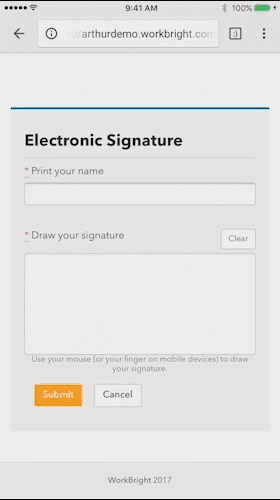
Military-grade Security
Many WorkBright reviews cannot notice or mention that the entire platform is protected using military-grade technology. From the fact that the platform has 256-bit AES encryption to comprehensive audits logs to backups, the vendor took all the steps to ensure a worry-free experience.
Streamlined I-9 Form
Another important feature of this WorkBright review wouldn’t be complete if we’d miss it is the fact that you can streamline the-9 form fill-out process. WorkBright will route new employees during the entire process and if it will detect a human error, the autonomous error tracking function will let them know where they made the error. This will also help you avoid any compliance issues with the government.
Custom Integrations
WorkBright alone is a powerful tool, but thanks to the included integration suite, you can expand its capabilities even further. And if the included integrations don’t meet your demands, you can use the API system to hook whatever you like.
Filing System
The digital filing system will allow your hiring people to store all relevant data in one place for ease-of-access. Whether it is pulling employee information or sending out forms, this tool will help you speed up data traversal, therefore, speed up quality hires. Another benefit of this system is that small offices will no longer have to think about physical storage space, which can be a meaningful saving.
Reporting
A staple of any onboarding tool is a report module, but what makes WorkBright implementation more complete is the fact that it not only gathers the numbers but understands the data itself. The system tracks hierarchy; it sees ranks within the company. Last, with it, you can see which employee needs to update their profile or provide additional documents.
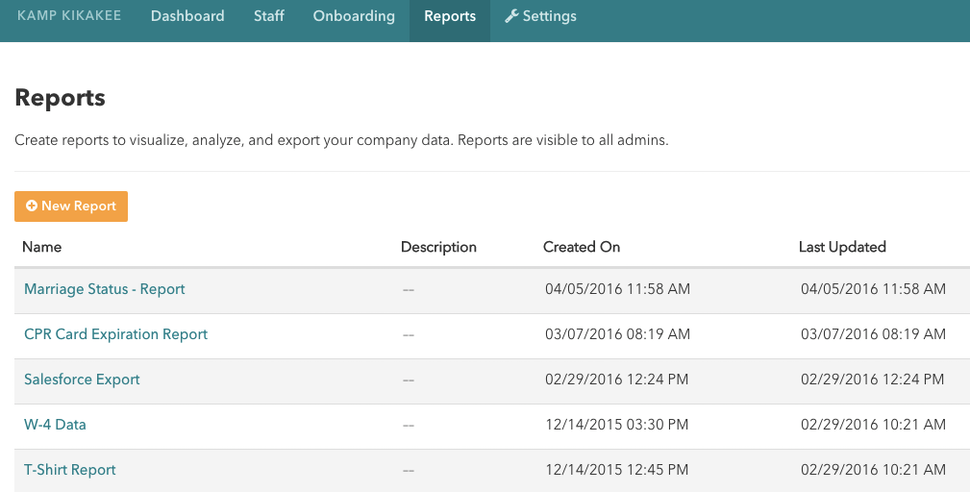
Integrated ATS
Applicant Tracking System is a tool that lets HR staff spread their nets wider and broader. It allows them to target more specialists, and allows them to automate and discard CVs that don’t meet the required criteria. This platform will allow you to configure a custom user-made career page, send out custom question forms to as many jobs-posting boards as possible.
File Consolidation
As noted by many WorkBright reviews, this system will also help you merge most, if not all, HR-related files. Whether it is CVs, or sick leave requests, or day off requests, all will be automatically stored, filtered, and sorted in one place. And the storage isn’t an issue either, as all users get enough cloud space to store all their HR data and then some. This alone will streamline your HR operations by a considerable margin.
Email Notifications
When someone new comes into the office, they are usually lost and overwhelmed with information. This is especially relevant in big corporations that have multiple departments. WorkBright will allow you to send automated email notifications on a per-employee basis to remind them to send out the papers before they work.
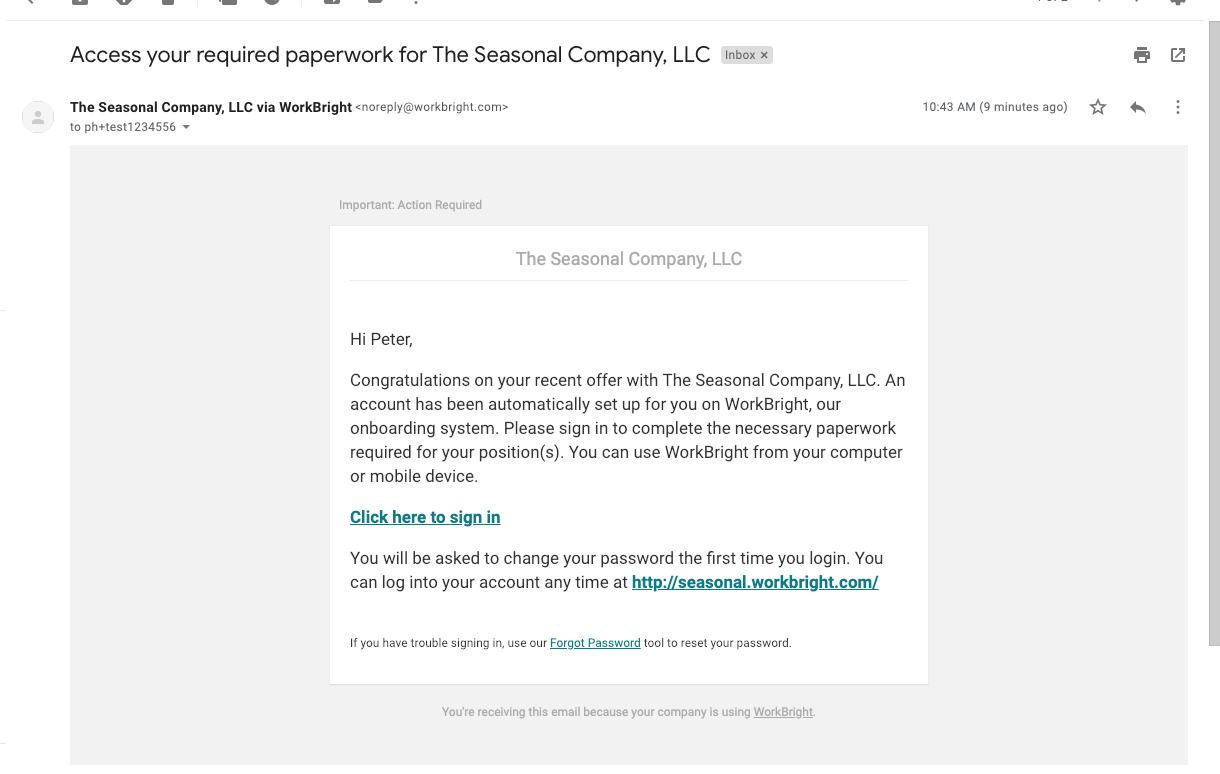
Work offloading
Last but not least, WorkBright doesn’t just help you automate work for your HR employees, but it can off-load work from them. Employees themselves can submit things such as certificates, diplomas, and other proof of qualification.
Disadvantages
And now for some disadvantages. The system doesn’t have any major issues, but there are a few minor ones that we want to talk about. First off, if you’ve created multiple custom question forms, you won’t be able to download them all at once in a PDF format or something similar. You’ll be forced to download each separately. This might seem like something that can be neglected, but it is not as it renders the form creator somewhat tedious to use.
Another drawback that we’d like to note is the lack of a proper payroll system. Again, not much of an issue if you are using a separate system, but a major one if you counted on it to be there. Here’s hoping they are developing a custom payroll solution.
Last but not least, the integrated ATS tool doesn’t connect to WorkBright. Now, this might seem by many as counter-intuitive but yes, it is integrated into the system but they don’t share data between one another. You must do the transition manually, which isn’t optimal in the slightest.
Technical Details
Our WorkBright overview wouldn’t be complete without Technical specifications. These are important, and we always try to include them as they provide info about the underlying technology and its capabilities. Here’s how the system fairs under the scope:
Technical Specifications
| Language Support | Device Support | Pricing Model | Customer Target | Deployment Options |
| Only English | Mobile
PC Mac | Only monthly payments are accepted | Small Business
Large Enterprises Medium Business Freelancers | Cloud-based
API-hosted |
On the surface, WorkBright is packed with a ton of features, but the technical side of things took a break. The tool only comes in one language and only works via the cloud. Kind of limiting as they not only lose on the international arena but the self-hosted sector. All of this would change, but we have high hopes, especially considering responsive support.
Price
In pricing, we usually try to place the review unit into a category. Some target the premium sector and some offer more favorable rates. WorkBright, judging by the feature set and the overall pricing rate, sits firmly in the SMB sector. Their pricing scheme is also different from the usual. Look at how the tool is being distributed.
WorkBright Pricing System
| # Employees | Price |
| 1 - 100 | Starting at $158 / month |
| 101 - 250 | Starting at $210 / month |
| 251 - 500 | Starting at $368 / month |
| 501 - 1000 | Starting at $578 / month |
| 1001 - 2500 | Starting at $1,247 / month |
| 2501 - 5000 | Starting at $1,969 / month |
| 5000+ | Starting at $3,609 / month |
As clearly, the more agents you have used, the more you must pay. But despite this approach to pricing, this is still cheaper than what is offered by other similar systems on the market.
User Reviews
One WorkBright review is excellent, but two is better. This isn’t the only reason we like to incorporate other people’s thoughts into our articles, however. Some companies might have specific use-cases that we can’t even reproduce, let alone come up with. Thus the more opinions we state, the better.

G2 WorkBright review
Pros
- From start to finish, we received excellent service. Implementing the solution was easy as throughout the entire process, an expert helped us. This help extended even further than once we were done. Weeks later we got an email asking how the system performs.
- The entire phase of onboarding is very simplified. I can do all of it on my phone, tablet, or other smart powered devices, including laptops.
- Analyzing documents and sending for revision those that have missing information is a breeze. In case we need the employee to fill out missing details, they can get an email or text where they’ll know what they need to add.
Cons
- Our company used the tool from February 2018 and so far, all good. Nothing that we can consider bad or poorly done. Overall, we are happy with the product, customer service, and the price.
GetApp WorkBright review
Pros
- WorkBright is super user friendly. The system meets most of our demands regarding employee hires.
Before implementing WorkBright, our organization did paperwork using hard copies, which led to more room for human errors.
Cons
- On the home page, we wish that you could see who is responsible for certain employees and sort that field using related parameters. Who is managing who?
We won’t be commenting much on these reviews, but as you can see, most seem to agree that the tool is great and that the problems it has are minor.
Five Alternatives to Consider
In case our WorkBright review proves that you don’t need the system or maybe you need something more sophisticated, these five alternatives will surely come in handy.
- BambooHR — While it is more expensive, BambooHR is a powerful solution that will provide you with all the same features WorkBright has, and then some more. It is easy to set up, and it has way more room for scalability.
- Jobvite — Another more expensive system, Jobvite will allow you to use virtually any communication channel as a recruiting portal. It comes packed with dedicated analytics and will surely come in handy for those of you who are looking for advanced automation.
- Paycom — With a single database and end-to-end communication technology, this hiring platform will help you get your employee shenanigans done fast. Plus, you get a dedicated payroll system.
- UltiPro — Designed to help HR staff reach more candidates, Ultimate Software’s cloud payroll solution has everything you need to recruit people on a scale. It is similarly priced, and it has more features.
- Workday HCM — If you are working in an extremely fast working environment, then Workaday will help you out tremendously. Thanks to its single-person design, all features, and all spaces are distributed on an account basis, you can set up configs to accelerate your work without disrupting someone else's work pace. It is expensive, but it is worth it if WorkBright doesn’t suit your needs.
Migration Possibilities
And closing off our in-depth WorkBright review, we’d like to talk about how you can migrate to and from the platform. To move your records to or from WorkBright, you must do the following:
- Schedule a demo and initiate the transfer process;
- Once there, you’ll be able to specify whether you want to migrate to WorkBright or from by selecting the source and the target platform;
- After you selected the systems, you’ll be asked to provide credentials to both your tools;
- Once given access, you will be asked to map the data you want to move;
- Then you must perform a demo migration to verify the migration possibility.
Last Notes
And that’s a wrap. The tool is suitable for hiring new people on a scale, and you can rest assured knowing that over time, it will become better. The base feature set is there, and the pricing isn’t too steep, so we see no reason not to try it out. The system doesn’t have a free plan, but we are sure that if asked nicely, the vendor could provide you with a free trial. But for now, thanks for joining us today.
Made your choice?
Try out new platform.


